Say Hello to Tap to Pay
Turn your Android smartphones into card readers with Octalas. Seamlessly accept contactless payments with a simple tap on your device.
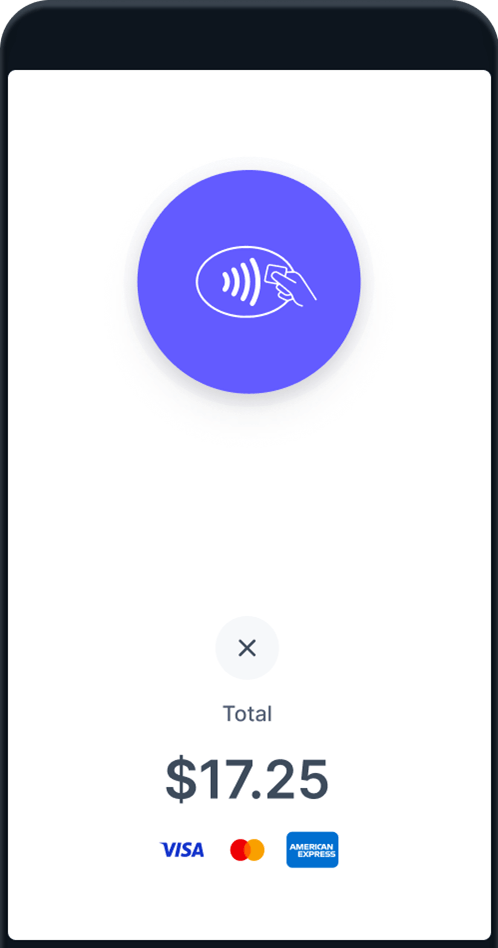

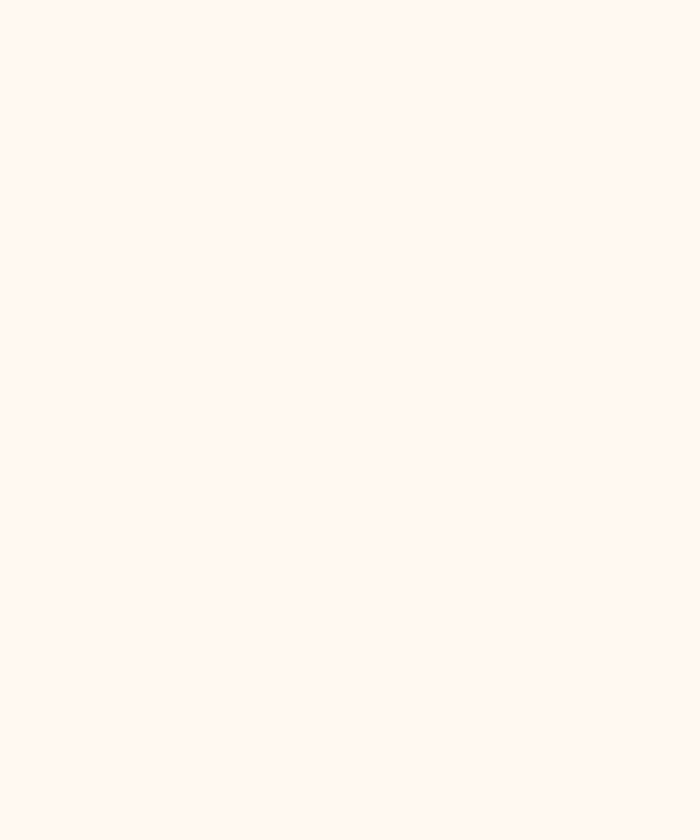
Tap into a New World of contactless payments
Available on Android NFC-enabled devices, Tap to Pay unlocks new experiences for businesses to accept payments anywhere.
Tap to Pay is a new payment feature on our mobile solution.
By leveraging near-field communication (NFC) technology, Tap to Pay enables you to use your Android smartphone as a card reader to accept contactless payments with a tap of your customer’s card, mobile or wearables on the back of your device.
Many Ways to Pay
Customers can choose to pay using their preferred payment methods by tapping their debit or credit cards, NFC-enabled smartphones and wearable devices via Apple Pay or Google Pay.


A Solution That Suits Every Business
Boost your business by unlocking new checkout experiences with Tap to Pay.
Food & Beverage
Biz on-the-go
DIY Stores
Trade Stores
How Tap to Pay works
Tap to Pay is available with no extra charges for our merchants in the EU using the Octalas app. Once you’re approved and completed the set up on the App, you can start accepting payments in three simple steps.




